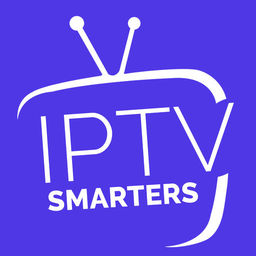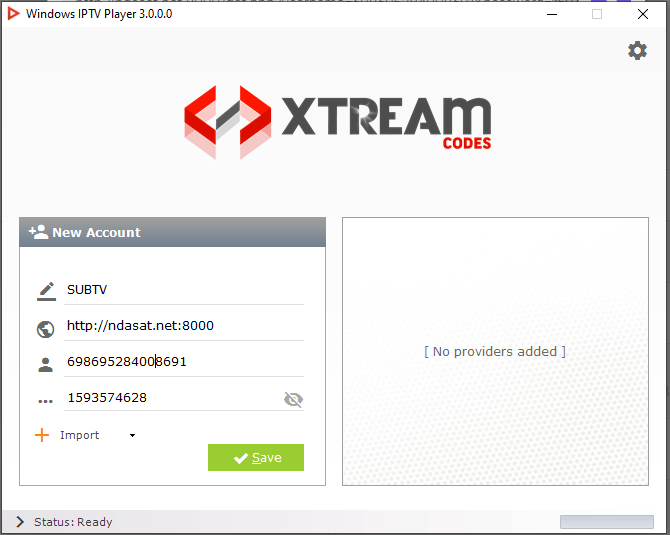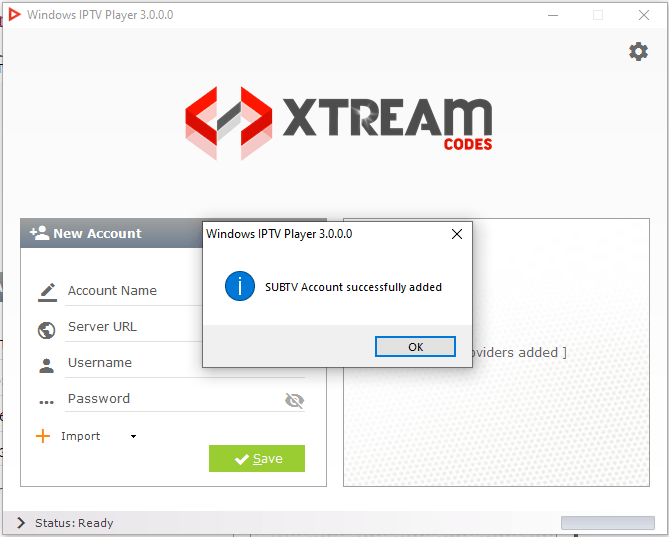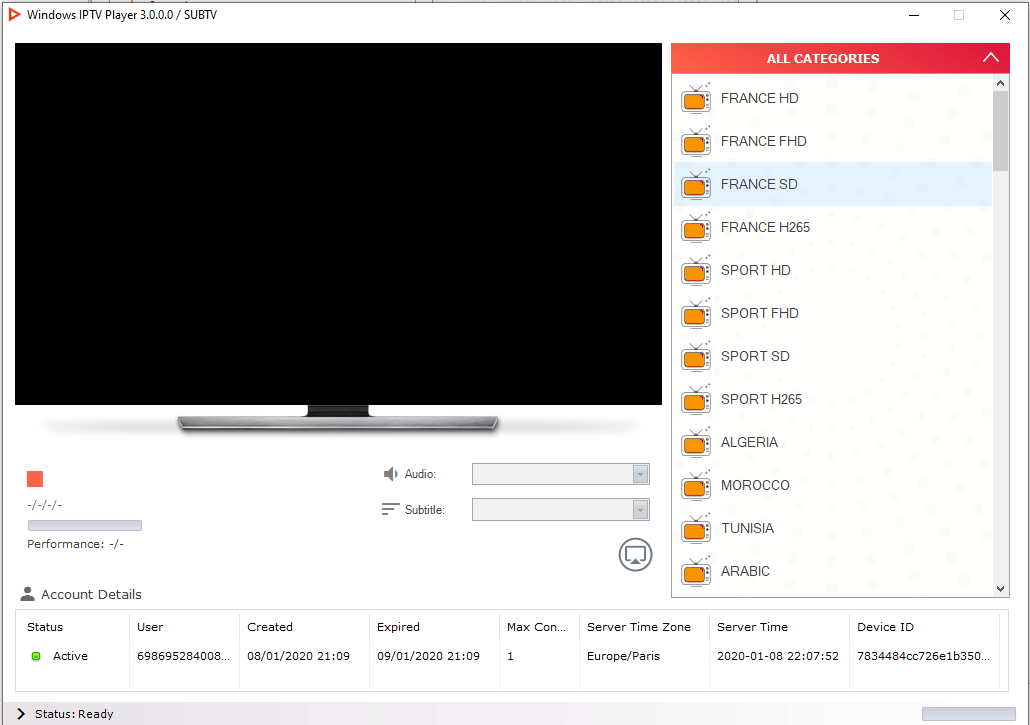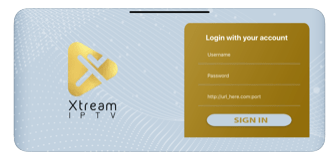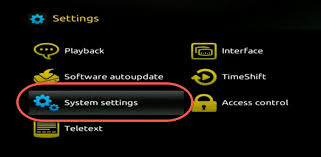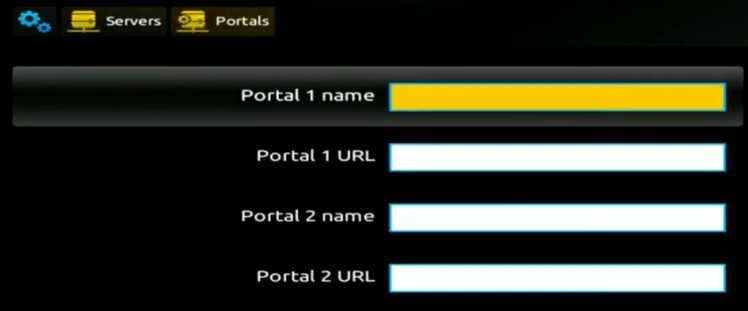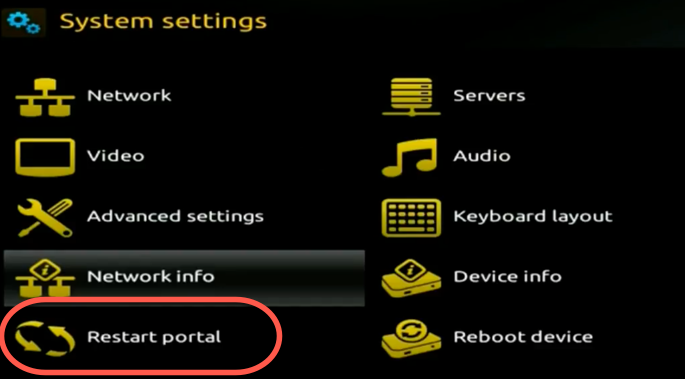QHDTV sur BOX Android


Installation:
1- Méthode simple (Google Play Store):
Please install TREX IPTV from google play store here.
2-Manual method:
- Download the apk from this link
- Put the apk in a USB drive
- Connect the USB key to the Android Box and install the application via the file explorer.
Activate TREX IPTV:
Please enter the activation code received and press activate.